Business Intelligence Tools Comparison: Find Your Best Platform

Maxime Dupré
9/28/2025
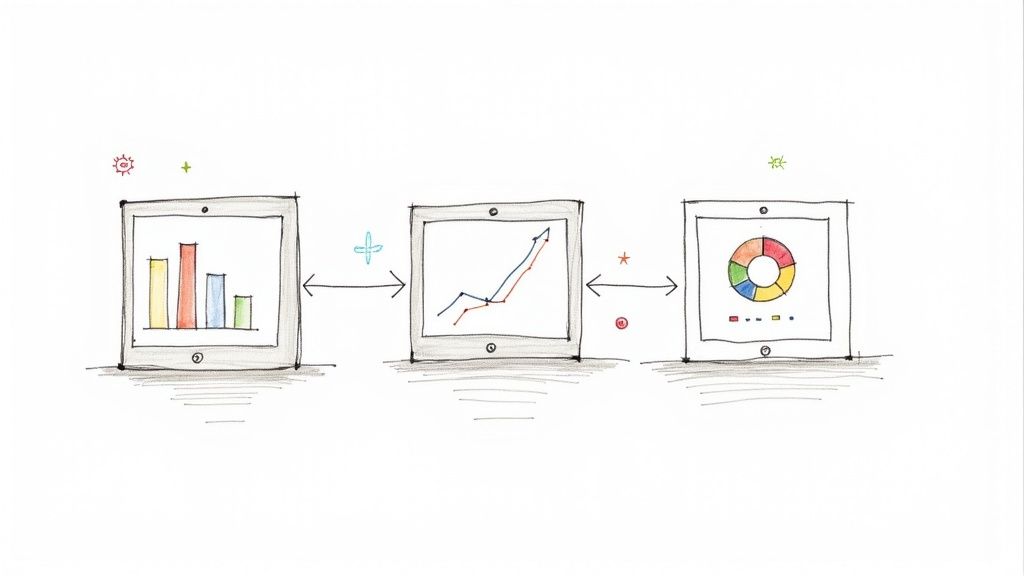
Comparing business intelligence tools is a critical first step for any company today. The right platform can turn a mountain of raw data into actionable strategic insights. The wrong one? It just becomes expensive shelfware. Your choice here directly impacts how well you can understand your customers, streamline operations, and ultimately grow your business.
Why Choosing Your BI Tool Is Such a Big Deal
Let's be honest, making sense of your data isn't a "nice-to-have" anymore—it's a requirement for staying in the game. In a world where decisions happen in minutes, not months, flying blind with old spreadsheets or gut feelings is a surefire way to get left behind. That’s why comparing business intelligence tools is a core strategic move, not just some IT task.
The right BI tool becomes the central nervous system for your entire operation. It pulls together all your scattered data sources—sales figures from your CRM, marketing analytics from Google, and customer support tickets from your helpdesk—and weaves them into a single, understandable story. This is how you move from just hoarding data to actually using it.
Suddenly, you can visualize sales trends over time, figure out which customer segments are actually making you money, and spot operational bottlenecks before they become major problems. The BI market is exploding for this exact reason. Valued at USD 41.74 billion in 2024, it's on track to blow past USD 151.26 billion by 2034. Companies are racing to ditch manual analysis and tap into AI to get ahead of market trends.
This diagram gives you a great overview of how a BI framework actually works, from pulling in raw data to putting analysis in the hands of your team.

It shows the journey: data gets collected, organized in a warehouse, analyzed, and then served up in reports and dashboards that help you make smarter decisions.
Frame Your Decision Strategically
Picking a BI platform is about more than just slick dashboards; it’s about building a data-driven culture from the ground up. Before you even look at a feature list, you need to step back and think bigger. To get this right from the start, it's worth brushing up on Business Intelligence Best Practices. This helps you see the selection process for what it is: a foundational step in building a smarter, more resilient company.
Start by asking yourself these tough questions:
- Data Maturity: Honestly, where are we right now with data? Are we just starting to collect it, or do we have clean, organized datasets ready to go?
- User Needs: Who is this tool really for? Is it for a team of dedicated analysts, for executives who need quick summaries, or for everyone in the company?
- Business Goals: What specific problems are we trying to solve? Are we trying to reduce customer churn, increase marketing ROI, or improve inventory management?
Answering these questions first keeps you grounded. It ensures you're judging tools based on what your business actually needs, not just what's popular. This guide is built to walk you through that process, comparing the top contenders on the criteria that really matter.
Meet the Big Three in Business Intelligence
When you start looking for a business intelligence tool, you'll quickly notice a few names pop up again and again. While the market is crowded, it’s really dominated by a handful of heavy hitters. To make a smart choice, you first need to understand what makes each of them tick. We're going to zero in on the three platforms that small and mid-sized businesses talk about most: Microsoft Power BI, Tableau, and Qlik.
Each one brings a totally different philosophy to the table. This isn't just about comparing feature lists; it's about understanding different ways of thinking about and interacting with your data. The right tool for you will come down to your team's current skills, the software you already use, and what you're actually trying to achieve.
Microsoft Power BI: The Ecosystem Integrator
Microsoft Power BI has stormed the market for one simple reason: it fits perfectly into the Microsoft world. If your business already lives in Office 365, Azure, or Dynamics, adopting Power BI feels less like learning a new tool and more like unlocking a new feature. It was built from the ground up to make data analysis less intimidating, especially for anyone who's ever built a pivot table in Excel.
The interface is approachable, and its DAX language (Data Analysis Expressions) feels familiar to Excel power users. This dramatically lowers the learning curve, meaning your team can start building useful reports without needing weeks of specialized training. That accessibility, paired with some of the most competitive pricing out there, makes it a go-to for startups and SMBs who need a lot of power without a huge price tag.
Power BI is all about data democratization. The goal is to get powerful analytics tools out of the hands of just data scientists and into the hands of the business users who make decisions every day.
Tableau: The Visual Storyteller
Tableau earned its stellar reputation by being the undisputed king of data visualization. It’s the tool you choose when you want to create beautiful, intuitive, and deeply interactive dashboards that just work. Its drag-and-drop canvas lets you literally play with your data, visually exploring patterns and spotting trends you'd never see in a spreadsheet.
While Power BI leans into its ecosystem, Tableau is all about the art of data storytelling. It gives analysts the power to craft compelling narratives that resonate with everyone from the CEO to the marketing intern. This has made it a favorite for creative agencies, data journalists, and any organization that needs to communicate complex information in a clear, persuasive way.
Qlik: The Deep Explorer
Qlik plays a different game entirely with its one-of-a-kind Associative Engine. Most BI tools use a linear, query-based model—you ask a specific question, you get a specific answer. Qlik, on the other hand, lets you explore data from any angle. Click on a data point, and it instantly shows you everything related—and, just as importantly, everything unrelated—across your entire dataset.
This "click-anywhere" experience fosters genuine discovery, often revealing connections you didn't even know to look for. It's an incredibly potent tool for users who need to perform deep, unstructured analysis and follow their curiosity without a predefined path. Its real magic is in unguided data exploration, not just building static, structured reports.
The BI space is fierce, but these three are clearly leading the charge. Microsoft Power BI and Tableau are the real titans, with Power BI capturing 20-30% of the market share and Tableau right behind at around 16-17%. Together, the top vendors control a massive slice of the analytics pie, so your choice here really matters. You can always explore more about these market dynamics to get a clearer picture of their industry standing.
A Nuanced Comparison Of Core BI Features
Let's get past the marketing fluff. When you're really comparing business intelligence tools, you have to look at how they handle the daily grind. The small, practical differences in core functions are what will make or break your experience.
Instead of a generic checklist, we’re going to dig into these tools across four critical areas. This is the context small business owners and founders actually need to make a smart call.
This image gives you a quick snapshot of where each tool really shines, tying their strengths to different business priorities.
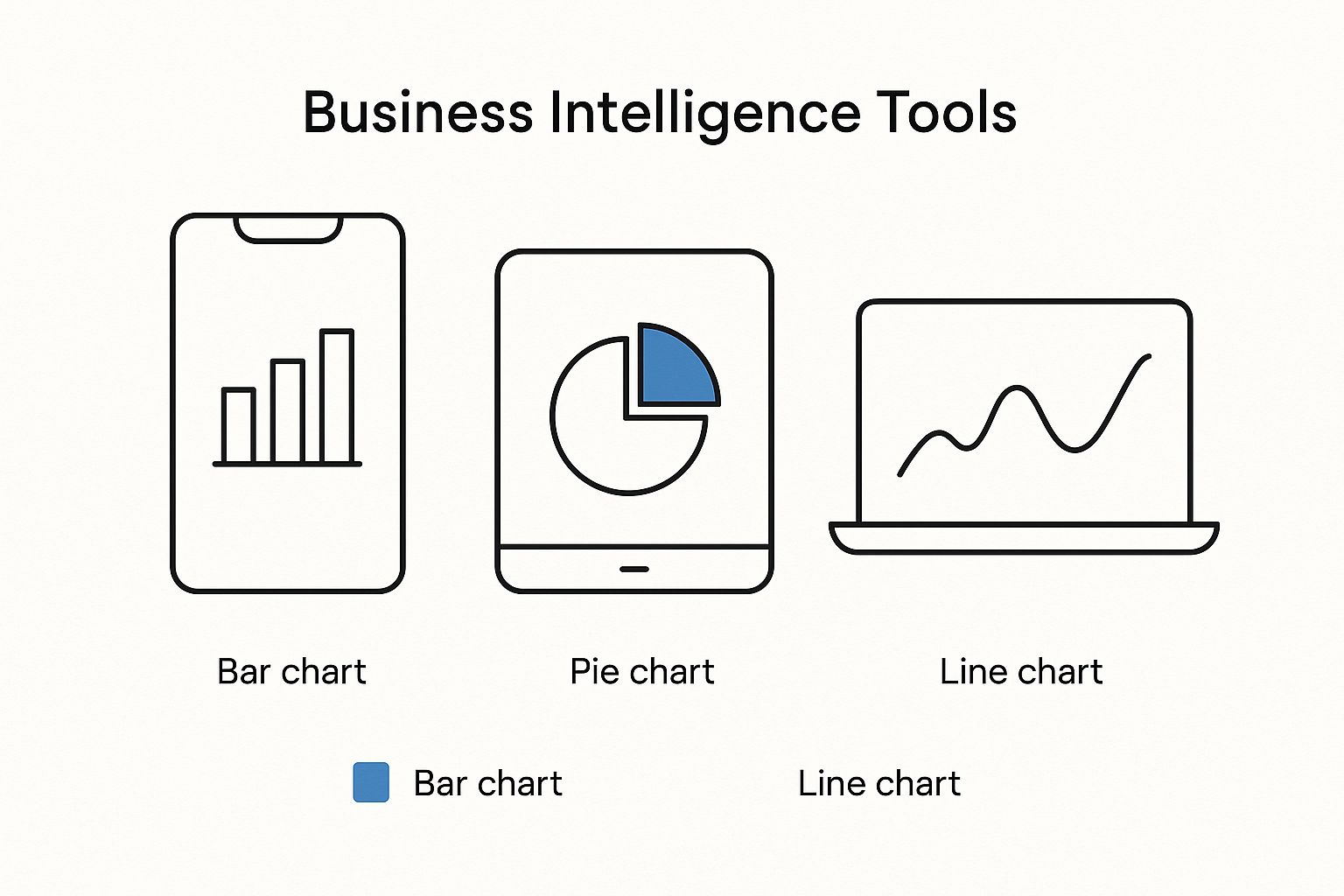
As you can see, the "best" BI tool is rarely a one-size-fits-all answer. It all comes down to your specific goals, your data, and who will be using it.
Data Connectivity And Integration
A BI platform is worthless if it can't get to your data. A key difference between these tools is how easily they connect to everything from a simple Google Sheet to a heavy-duty SQL database.
If your business already runs on Microsoft products, Microsoft Power BI is an obvious front-runner. The native connectors for Azure, Dynamics 365, and even Excel are practically plug-and-play. This means you can get up and running fast without needing a data engineer to build custom pipelines.
Tableau, on the other hand, is known for its massive library of connectors. It can plug into just about anything you can think of, from cloud warehouses like Snowflake to niche marketing platforms. Its real strength is blending data from completely disconnected systems, which is a lifesaver for analysts trying to create a unified view.
Qlik’s Associative Engine is the wild card here. While its connectivity is solid, the magic happens after the data is loaded. It indexes every possible relationship, allowing you to explore your data in a way that feels much more fluid and less rigid than the query-based approach of its rivals.
So, what’s the verdict for a small business? If you’re already a Microsoft shop, Power BI is the path of least resistance. If your data is scattered across a dozen different cloud apps, Tableau's flexibility is hard to beat.
Visualization And Dashboarding Capabilities
This is where your data comes to life. How well a tool lets you build dashboards and tell stories is what separates a good BI platform from a great one. You want dashboards that are not just informative but genuinely intuitive.
Tableau is the undisputed champion of data visualization. Its drag-and-drop interface was built for creative exploration, letting you craft stunning, interactive dashboards with a level of design polish that’s difficult to replicate elsewhere. It truly empowers analysts to become data storytellers.
Power BI has a strong and constantly improving set of visualization tools. While you might not get the same artistic freedom as Tableau, its visuals are clean, functional, and perfectly fine for most business dashboards. It’s incredibly efficient for building straightforward sales, finance, or operations reports.
Qlik takes a different approach, prioritizing function over form. Its dashboards are designed to work with the Associative Engine, encouraging users to click anywhere and see how the data relationships change. The focus isn't on pixel-perfect design but on facilitating unguided discovery.
Think of it this way: a marketing agency would probably use Tableau to build a beautiful, narrative-driven report for a client. But an operations manager just needing to monitor daily KPIs would be perfectly happy with a clear, no-fuss dashboard from Power BI.
To give you a clearer picture, let's stack them up side-by-side.
Feature Showdown Power BI vs Tableau vs Qlik
This table breaks down the core functionalities that matter most for small businesses, showing you exactly where each platform stands out.
| Feature Category | Microsoft Power BI | Tableau | Qlik |
|---|---|---|---|
| Data Connectivity | Excellent within Microsoft ecosystem (Azure, Office 365). Good overall connector library. | The best and broadest connector library on the market. Superior for blending disparate sources. | Strong connectivity, but its unique value is the Associative Engine for post-connection data exploration. |
| Visualization | Strong and functional. Great for standard business dashboards. Less artistic flexibility. | Industry leader. Unmatched for creating beautiful, highly interactive, and polished visualizations. | Function-first. Designed for interactive data exploration rather than aesthetic presentation. |
| Ease of Use | Easiest to learn, especially for anyone familiar with Excel. Low barrier to entry. | Moderate learning curve. Easy to start, but mastery of advanced features takes significant time. | Steepest learning curve. Requires a different mindset to master its data model and scripting. |
| AI/Advanced Analytics | Deeply integrated with Azure AI. Strong in automated insights and natural language queries. | Powerful "Explain Data" feature. Excellent integration with R/Python for custom models. | "Insight Advisor" AI suggests charts and insights. Focuses on augmented, exploratory analysis. |
This comparison highlights the trade-offs you'll be making. Each tool is built with a different philosophy, and the right one for you depends entirely on what you're trying to achieve.
Ease Of Use And The Learning Curve
The most advanced features in the world don't matter if your team finds the tool impossible to use. A platform’s learning curve directly impacts user adoption and how quickly you see a return on your investment.
Power BI is the most accessible of the bunch, hands down. For anyone who lives in Excel, its interface and DAX formula language will feel like a natural next step. This makes it fantastic for rolling out self-service analytics to your entire company.
Tableau sits in the middle. The basics are easy enough for anyone to pick up and start making simple charts. But if you want to unlock its true power with things like Level of Detail (LOD) expressions, be prepared for a steeper climb. It’s powerful, but it demands dedication.
Qlik has the steepest learning curve. To really get the most out of it, you have to wrap your head around its Associative Engine and data scripting. It's incredibly powerful once you get it, but it can be intimidating for casual users just looking for a quick answer.
For a founder wanting everyone on the team to use data, Power BI’s approachability is a huge plus. But for a company with a dedicated analyst, the time spent mastering Tableau will pay off in the depth and quality of the insights they produce.
AI And Advanced Analytics Features
Modern BI is no longer just about looking in the rearview mirror; it's about predicting what's coming. Built-in AI and machine learning features can give you a serious edge by spotting trends and patterns you'd otherwise miss.
Microsoft injects its Azure AI technology throughout Power BI. Features like “Quick Insights” automatically scan your data for interesting correlations and outliers. Its natural language Q&A also lets you ask questions in plain English, which is a big win for accessibility.
Tableau’s flagship AI feature is “Explain Data,” which uses statistical models to tell you why a particular data point is higher or lower than expected. It also plays very nicely with R and Python, allowing data scientists to embed their own custom models right into a dashboard.
Qlik’s cognitive engine, Insight Advisor, acts as an AI assistant, suggesting relevant charts and analyses as you explore. It’s all part of Qlik's core theme of "augmented analytics," where the tool actively helps you find the next question to ask.
Understanding the True Cost of BI Tools
Don't let the sticker price fool you. The monthly fee for a business intelligence tool is just the starting point, and focusing on it alone is a classic mistake that leads to surprise bills and a lot of frustration down the road. To get a real sense of the investment, you need to think in terms of Total Cost of Ownership (TCO)—that’s every direct and indirect expense that will pop up over the life of the tool.
The advertised price is designed to get you in the door, but it almost never covers what it actually takes to get the platform running and delivering value. This is where we need to move past a simple feature list and really dig into the long-term financial commitment you're making.
Breaking Down the Pricing Models
Every major BI platform has its own way of charging you, which makes a straight apples-to-apples comparison a bit tricky. Getting a handle on these different licensing tiers is the first step to accurately forecasting your costs, especially as your team grows.
Microsoft Power BI: Microsoft keeps things relatively simple. The Power BI Pro license runs about $10 per user, per month, which is perfect for small teams where a few people need to build and share reports. For bigger companies, there's Power BI Premium, a capacity-based model starting around $5,000 per month. This lets you share reports with tons of view-only users without having to buy a license for every single person.
Tableau: Their model is based on what each user needs to do. A Creator license (roughly $70/user/month) is for the data pros building everything from scratch. Explorers (around $42/user/month) can poke around and edit existing dashboards, while Viewers (about $15/user/month) can only interact with what’s already been built. This means your costs are tied directly to how many people are hands-on with the data.
Qlik: Qlik also uses a tiered, per-user approach. Qlik Sense Business, their cloud solution for teams, comes in at $30 per user, per month and offers a solid collaborative space. Anything beyond that falls into custom enterprise pricing, which gets expensive quickly.
Right away, you can see Power BI is often the cheapest way to get started. Tableau’s costs, on the other hand, can escalate fast if you have a lot of people who need to do more than just look at a dashboard.
Spotting the Hidden Costs
The subscription fee is just the tip of the iceberg. There are a handful of other expenses that will absolutely impact your TCO, and they're almost always overlooked during the initial evaluation.
The real cost of a BI tool isn't what you pay for the license; it's what you invest in making that license useful. This includes the time, training, and talent required to turn data into actual business value.
Here are the hidden costs you need to budget for:
Implementation & Setup: Unless you're just connecting to a Google Sheet, you'll probably need some help. This might mean hiring a consultant to wrangle your data, set up connectors, or configure security. That work can easily tack on a few thousand dollars right at the beginning.
Training & Getting Up to Speed: Your team isn't going to master a new BI platform in an afternoon. You need to account for the cost of training courses or, just as importantly, the "cost" of the time your team will spend figuring things out on their own. A tool with a steeper learning curve, like Qlik or the more advanced functions in Tableau, naturally comes with higher training costs.
Ongoing Maintenance: Someone on your team will have to be the designated admin—the person who manages user permissions, makes sure dashboards are running smoothly, and troubleshoots when data sources fail to refresh. This isn't a small task; it's a real time commitment that translates directly into salary costs.
Scaling & Infrastructure: As your business grows, so will your data. You might find you need to upgrade your database, invest in a proper data warehouse, or pay for a higher performance tier on the BI platform itself. These infrastructure costs can eventually dwarf what you're paying for the software licenses.
How Costs Play Out in the Real World
Let's run the numbers for a couple of common business scenarios to see how this works in practice.
Scenario 1: A Ten-Person Startup This small team has two people who will build reports and eight who just need to view them.
- Power BI: 2 Pro licenses (@ $10/each) = $20/month. The other eight people can view the reports shared by the Pro users at no extra cost. It’s an incredibly low entry point.
- Tableau: 2 Creator licenses (@ $70/each) + 8 Viewer licenses (@ $15/each) = $260/month. For the same basic setup, the cost is more than ten times higher.
Scenario 2: A 100-Person Growing Company Here, we have five analysts building reports, 20 managers who need to edit and customize them, and 75 employees who just need to view them.
- Power BI: This is where Premium starts making sense. Instead of buying licenses for all 100 people, the company could get a P1 capacity tier for around $5,000/month to cover everyone.
- Tableau: 5 Creators (@ $70) + 20 Explorers (@ $42) + 75 Viewers (@ $15) = $2,315/month. The monthly bill is substantial, but in this specific case, it’s actually less than half the cost of Power BI Premium.
These examples show just how quickly the "cheapest" tool can change depending on your team's size and how they work. Before you sign any contract, map out who needs to do what and project your team's growth for the next year or two. That's the only way to build a budget that won't come back to bite you.
Matching the Right BI Tool to Your Business Scenario
A feature list tells you what a tool can do, but it doesn't tell you if it's the right tool for you. The best BI platform is always the one that solves your specific, day-to-day problems. It's a choice that has to be situational.
Let's ground this analysis in reality. By walking through a few common business scenarios, we can get past the abstract feature lists and see how these tools actually perform when put to work. This way, you can start to visualize which platform truly clicks with your team's workflow and long-term goals.
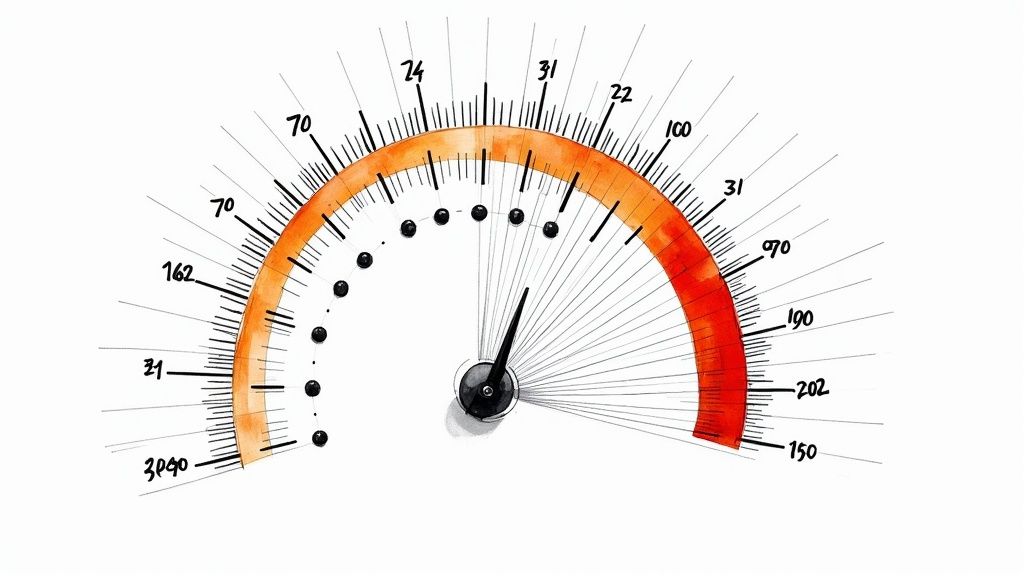
Getting this right is critical. In fact, a shocking 73% of BI implementations fail to deliver their expected ROI in the first year. Why? More often than not, it's because the business picked a tool based on hype instead of a genuine need. To avoid that pitfall, you have to match the tool to the job. For a deeper dive, there are some great in-depth analyses on why BI projects fall short and how to prevent it.
The E-commerce Startup Needing Sales Dashboards
The Challenge: You're a growing online store trying to get a handle on daily sales, watch inventory levels, and figure out what your customers are actually buying. Your data is all over the place—some in Shopify, some in Google Analytics, and a bunch of messy Excel sheets. The team is small, the budget is tight, and everyone already lives in spreadsheets.
The Recommendation: For this situation, Microsoft Power BI is the clear winner. Its Pro license is incredibly affordable at just $10/user/month, making it a no-brainer for a startup. But the real clincher is its deep integration with Excel, which dramatically shortens the learning curve. Your team can connect their data sources and spin up essential dashboards to track conversion rates, average order value, and top-sellers in no time.
Because it feels so familiar, Power BI empowers a small team to handle their own analytics without needing to hire a dedicated data analyst. It's simply the most practical and cost-effective choice.
The Marketing Agency Visualizing Campaign Performance
The Challenge: A digital marketing agency is juggling campaigns for multiple clients across Google Ads, Facebook, LinkedIn, and more. They need to produce beautiful, compelling reports that tell a clear story about campaign ROI—dashboards that clients will actually understand and be impressed by.
The Recommendation: This is where Tableau really shines. Its data visualization and storytelling capabilities are second to none, allowing the agency to create polished, narrative-driven dashboards. Tableau's strength is blending data from disparate sources, like ad spend from Facebook and conversions from Google Analytics, into one cohesive, visually appealing story.
While it’s a bigger investment, Tableau's ability to create highly interactive and stunning reports provides a professional edge that justifies the cost for a client-facing business. It turns a boring report into a strategic conversation.
The agency can create a master dashboard template and then quickly customize it for each client. This saves a ton of time while delivering a premium product that showcases their expertise and the value they're providing.
The SaaS Company Performing Deep Product Analytics
The Challenge: A mid-sized SaaS company needs to dig into user behavior to figure out why customers churn and where the next upsell opportunities are. They're sitting on a massive, complex dataset from their product database and want to explore it freely, without having to know exactly what questions to ask upfront.
The Recommendation: Qlik and its unique Associative Engine were practically built for this kind of deep, exploratory analysis. While Power BI and Tableau are great with structured queries, Qlik lets analysts click anywhere in the data and instantly see all related—and, just as importantly, unrelated—information.
This is perfect for a product team trying to answer fuzzy questions like, "What do our most successful users do in their first week?" or "Which features are completely ignored by customers who cancel?" Qlik's model encourages unguided discovery, helping the team stumble upon insights they weren't even looking for. For any business that needs to follow its curiosity through complex data, Qlik offers an analytical horsepower that its competitors struggle to match.
Making Your Final BI Tool Decision
Alright, we've broken down the major players. Picking the right BI tool isn't about finding some mythical "best" option—it's about finding the right fit for where your company is right now. Each platform we've looked at has its own personality and excels in different situations.
The last thing you want is to invest in a powerful tool that ends up as expensive, unused shelfware. To avoid that, you need to look past the shiny feature lists and ask some honest questions about what your business truly needs and can handle.
A Practical Checklist for Your Selection
Before you even think about signing a contract, get your team together and walk through these questions. Being brutally honest here will save you a world of headaches later and point you toward the tool that actually makes sense for your budget and your people.
- What’s our real data maturity? Let's be honest. Is your data clean, organized, and ready to go? Or are you still wrestling with messy spreadsheets? A tool like Power BI is often more forgiving for teams just starting out.
- Who is actually going to use this? Will a couple of dedicated analysts be living in the tool day-in and day-out? If so, the depth of a platform like Tableau might be perfect. Or is the goal to get everyone, from sales to marketing, pulling their own numbers? That's where Power BI's self-service focus really shines.
- What's our total, all-in budget? Don't just look at the monthly license fee. You have to factor in the hidden costs: implementation, training, and maybe even hiring a consultant to get things set up. When you map it all out, you might find that for certain team sizes, Tableau is surprisingly more cost-effective than a Power BI Premium plan.
The most successful BI rollouts happen when a company picks a tool that meets them where they are but gives them room to grow. Don't choose a platform that's too simple for where you want to be in a year, but also don't pick something so complex your team will give up before they even start.
Working through these points turns a daunting decision into a much clearer choice. It stops being about abstract features and starts being about what will actually drive results for your business. For a different perspective, especially one tailored to SMB needs, you might also find value in consulting another comprehensive business intelligence tools comparison.
Ultimately, this shouldn't feel like just another software purchase. Think of it as a strategic investment. When you carefully align the tool's strengths with your company’s reality, you give your team the power to turn data into your biggest competitive advantage.
Your Top Questions About BI Tools Answered
Alright, you've compared the big names in business intelligence, but what happens after you pick one? Let's get into the practical questions that always come up when founders and small business owners are on the verge of making a decision.
How Long Does It Really Take to Set Up?
This is the big one, and the honest answer is: it depends. If you're a small team with clean data sitting in something straightforward like Google Sheets or Shopify, you could get your first dashboards up and running in a tool like Power BI in less than a day. Seriously.
But if you're pulling data from multiple databases, need custom data models, and are looking at a platform like Tableau or Qlik, you're looking at a different timeline. Expect it to take several weeks, and you’ll likely need to bring in a consultant to get it done right.
What About Security and the Skills I Need on My Team?
Data security is non-negotiable, and the good news is that the major cloud-based BI platforms are built for it. They all offer robust, enterprise-grade security features that are frankly better than what most small businesses could build themselves.
You’ll find features like row-level security (so people only see the data they’re supposed to) and compliance with standards like SOC 2 and GDPR. The real responsibility lands on your shoulders to configure user permissions correctly during setup. Don't skip this step.
Don’t assume your existing team can just pick up a BI tool and run with it. While some are user-friendly on the surface, turning raw data into a story that drives decisions requires a mix of technical know-how and solid business sense.
So, what kind of skills are we talking about? For just viewing and interacting with dashboards, anyone who’s comfortable with Excel can get the hang of it pretty quickly.
But for the person actually managing the platform, they'll need to understand the basics of data modeling, know how to connect to an API, and be able to figure out why a data refresh failed. You don’t need to hire a dedicated data scientist, but you absolutely need a "data champion"—someone on your team who is excited to learn the tool and take ownership of it.
Keeping an eye on your own data is one thing, but knowing what your competitors are doing is just as critical. ChampSignal sends you high-signal alerts when your rivals change their pricing, features, or messaging. It helps you react to the moves that matter, without all the noise. Learn how to get actionable competitor insights at https://champsignal.com.
Stay Ahead
Don't just find competitors. Track them.
Auto-discover new competitors as they emerge. Get alerts when they change pricing, features, ads, or messaging.
Competitor Monitoring
For founders who'd rather build than manually track competitors.
Starts at
$39 /month
Start with a 14-day free trial. Cancel anytime.
Stop checking competitor websites manually. Get alerts when something important happens.
Auto Competitor Discovery
New competitors detected automatically as they emerge. Never get blindsided.
Website Tracking
Pricing, features, messaging, and page changes monitored daily
News & Social Monitoring
News mentions, X posts, Reddit posts, and competitor announcements
SEO & Ads Intelligence
Keyword rankings, backlinks, and ad creatives (Google + Meta)
AI Signal Detection
Filters out noise, surfaces only what matters
Email & Slack Alerts
Daily digests delivered where your team already works

